Work Loging with the Google API
Since this semester I finally became an RA (Hoorray!), I felt that I have way too much freedom of when and how to work. So even though I have a lot of open windows to work, I have to make sure I am actually sitting down working at least 40hrs/week, otherwise it will be a wasted week.
Since my last internship I became quite used to loging exactly how I have been working each day, so I decided that doing this would be a great first step towards it.
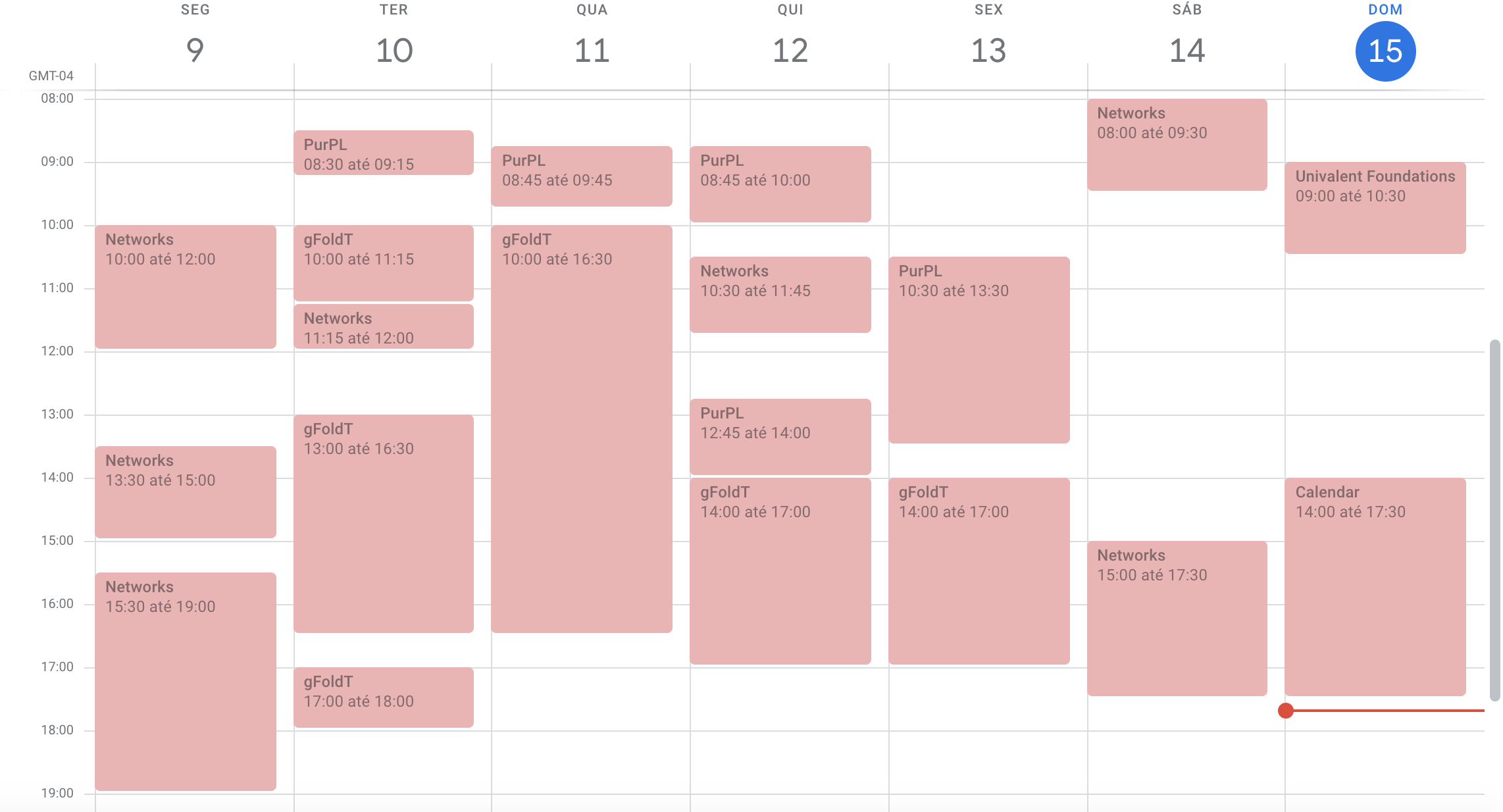
The problem with calendar is that it does not give me any details on how I have been spending my time. If I want to know how many hours I worked in the week I have to do the math myself, and things get even worse if you want to know how many hours you worked in a particular project.
So I decided I needed to program a spreadsheet to do that for me. That’s when I discovered the Google API, which is pretty nice and seems to provide with everything a dev might need to conquer the world.
My first decision was to do it using python, but after failing to install the library in a couple of hours I decided to use the google script language, which is made on top of javascript. Here’s the script page.
Here’s a screenshot with the resulting spreadsheet:
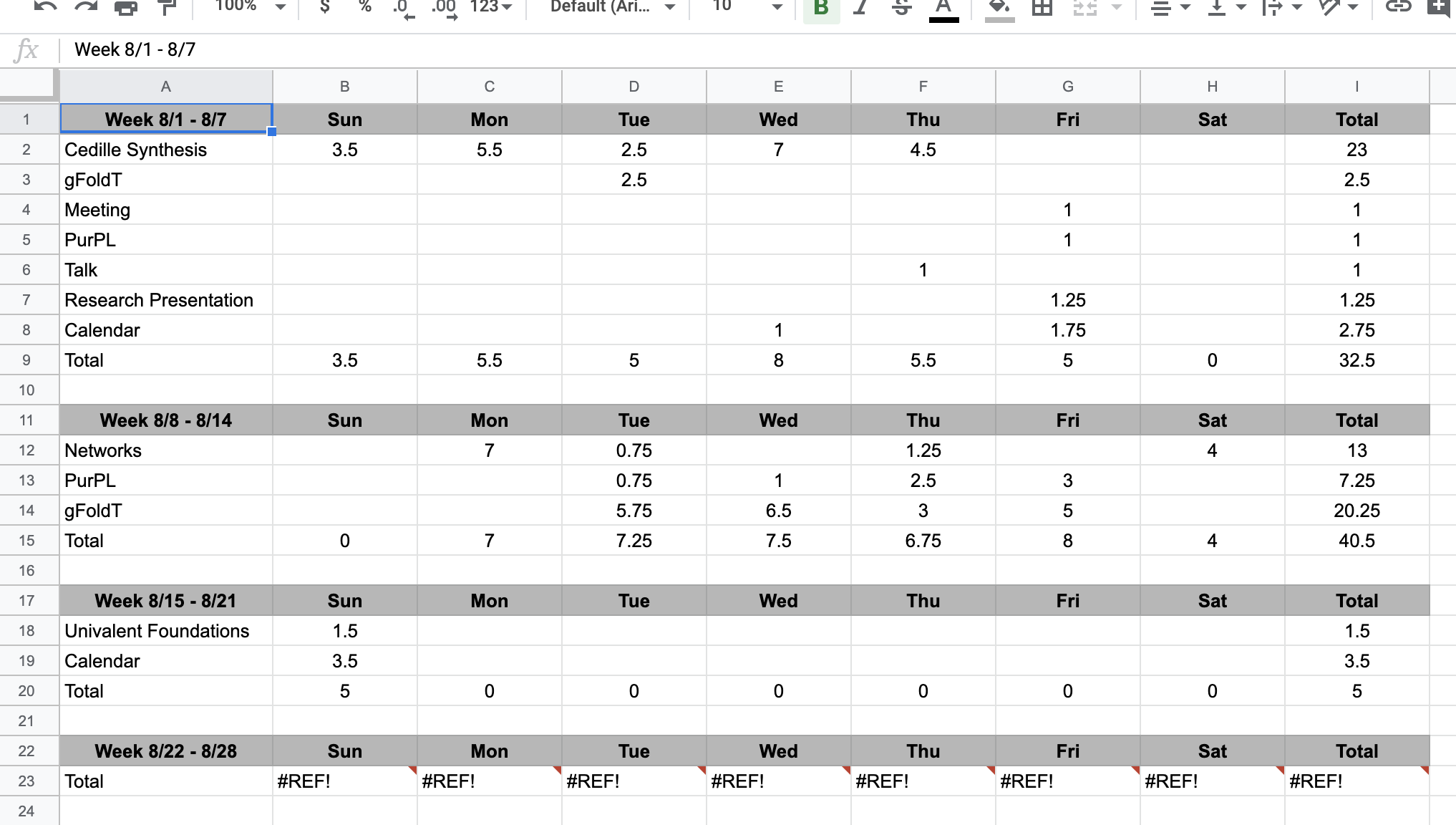
I won’t go into the step by step details of how the script works, but please feel free to shoot me if you have any questions.
Now I feel that I finally got to the point where my calendar is organized enough.

The green (main) calendar is with all the events where I must do something, such as classes, meetings or phone calls. The purple one is routinely things, purely a plan on how my day/week should look like in order to achieve a reasonable amount of work done. And the red one is the work log, where I update every day with the work that I have performed.
Now I feel that I will have an objective answer to the questions: “How many hours of work does it take to get a PhD?”